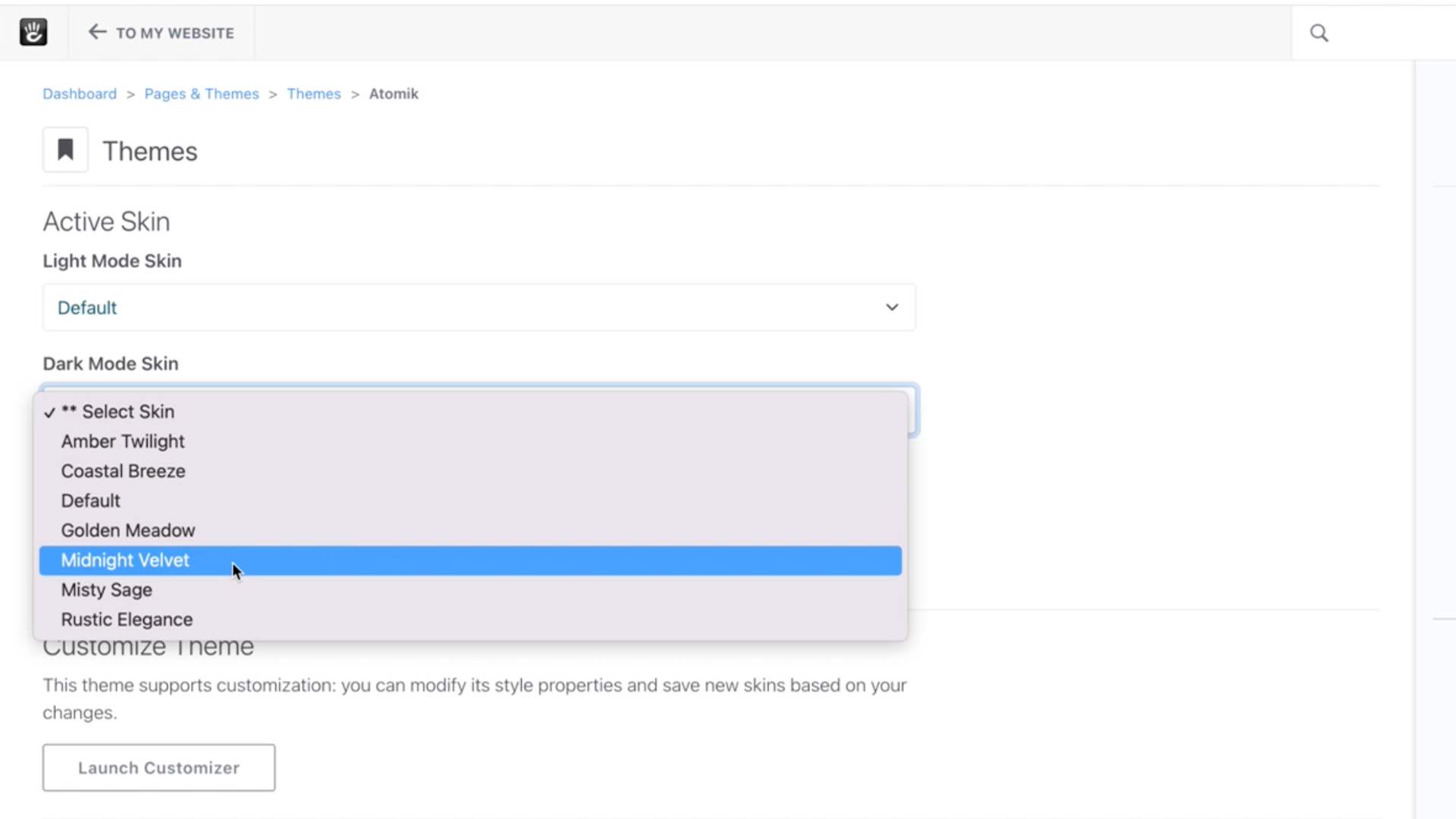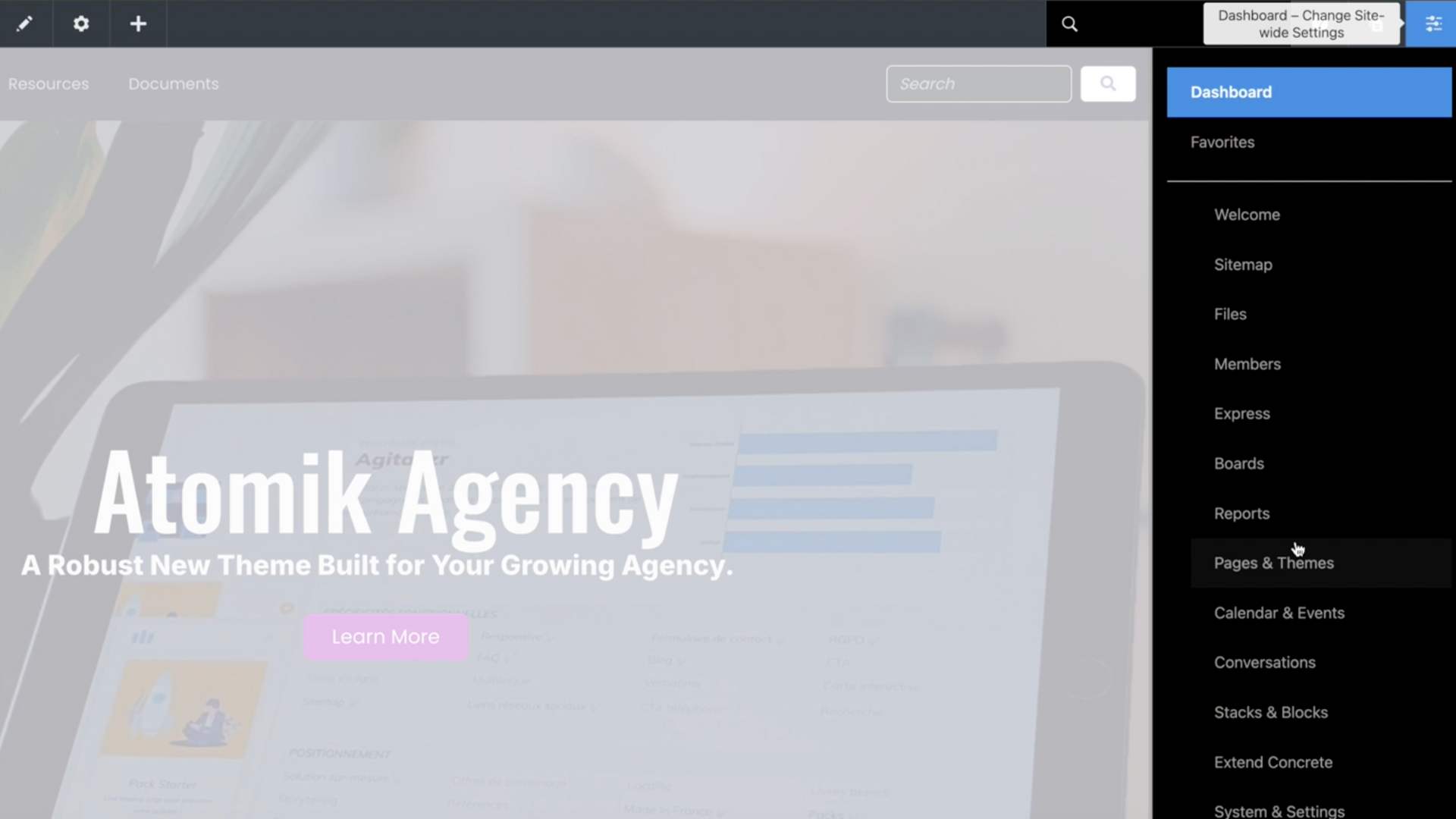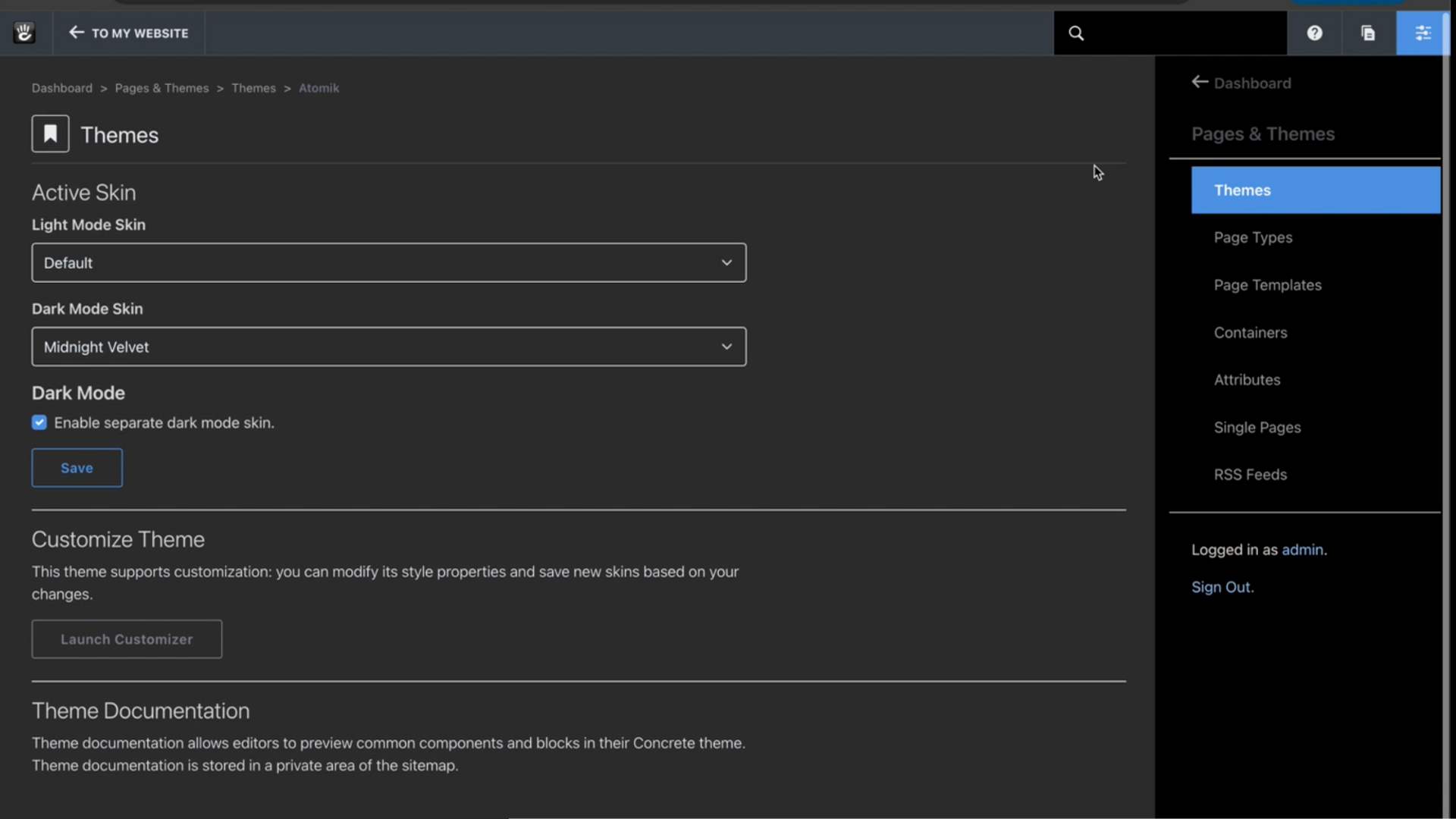We’re excited to roll out Concrete CMS 9.4.1, a maintenance release that brings key behavioral improvements, critical bug fixes, and enhanced developer capabilities—all focused on providing a faster, more reliable content management experience.

Announcing Concrete CMS 9.4.1 Release
We’re happy to introduce Concrete CMS 9.4.1, a new update focused on improving performance, fixing issues, and making the platform more reliable and user-friendly.
What’s New in 9.4.1
- Faster tools for managing translations and content pulled from templates.
- Improved page search accuracy: deleted pages are now fully removed from indexing.
- Better control in shared areas like headers and footers—only the right users can make changes.
- Improved social sharing previews: page names and descriptions now display correctly.
- Gallery block fixes: these now work properly with default sample content and newer PHP versions.
Why This Matters
Whether you're managing content, editing pages, or just browsing your site, Concrete CMS 9.4.1 makes everything run more smoothly. You’ll notice a more consistent editing experience, better previews for shared pages, and fewer bugs overall.
In Case You Missed It: Highlights from 9.4.0
- OpenGraph support: Control how your pages appear on social media platforms.
- New SEO tools: Easily update meta tags for any page from a dedicated settings tab.
- SVG support: Upload and preview SVG images directly in the file manager.
- Faster site performance: Behind-the-scenes improvements make pages load quicker.
- Cleaner interface: Small UI updates to make navigating and managing pages easier.
New Atomic Theme Enhancements
The Atomik theme now includes five new skins, giving users more design flexibility. Including one with Dark colors Named Midnight Velvet.The Atomik theme has expanded its design flexibility by introducing five new skins, providing users with a wider range of aesthetic choices for their websites. Notably, one of the new skins, named "Midnight Velvet," features a dark color scheme, appealing to users who prefer a more dramatic and sophisticated look.
Dark Mode for Dashboard & CMS 🌙
By popular demand, dark mode is here! You can now switch between light and dark modes in the CMS. Choose your preferred setting manually or let it match your OS settings for a seamless experience.
You can change these settings under Basics --> Appearance page has been introduced, replacing the Accessibility page. This new hub combines existing Accessibility settings and will serve as a central location for appearance-related configurations in the future.
View the full 9.4.1 Release Notes
View the full 9.4.0 Release Notes
Learn more about everything version 9 can do: concretecms.org/9